When first venturing into the world of internet marketing, with the overwhelming jargon and rapid speed of change, many people just need a bit of direction and a helpful push to try something new. Why not try to find out more ways here to improve your marketing?
That’s why I’ve created a list of 65 things you can do to improve your online marketing for under $65.
They don’t require a ton of time, talent or capital. Most of them are free, and anyone in a company can do them. Not just the marketing, PR, advertising types. Work with digital marketing companies Boston to help boost your business’ online presence and reach a wider audience. To help improve your social media marketing, you may setup an Instagram page and buy cheap instagram followers.
Note: You don’t have to do them all….today. Pick 2 or 3, and get started.
It’s About Creating a System
It’s the sum of all these parts that make up an internet marketing system that will help you be successful using the internet for business. Being relevant never hurt either.
Future Plans for This List
I plan to add links to related resources, but I wanted to get the list live, first. You can always Google anything you don’t already know about.
The List
- Research and listen to your customers
- Conduct a survey of past customers
- Ask your customers to review your products or services on popular web sites
- Ask a customer for a testimonial
- Figure out a new customer is worth.
- Use SpyFu to check on your competitors
- Do keyword research with Google Keyword Tool and Traffic Estimator
- Improve your Web site’s Page Titles
- Improve your Web site’s Meta Descriptions
- Add more lists to your Web site.
- Get rid of the slow-loading Flash intro and “Enter Site” on your home page
- Add a form to your Web site. (free trial, request a quote, request information, etc.)
- Add your office locations to each page of your web site.
- Create a listing on Google Local Business Center
- Create a listing on Yahoo Local
- Create a listing on Bing Local Listing Center
- Add your Web site to DMOZ
- Add your Web site to Best of the Web
- Create a listing on MerchantCircle
- Create a listing on Yelp
- Create a listing on YellowPages
- Create a listing on SuperPages
- Create a listing on HotFrog
- Create a listing on iBegin
- Create a Squidoo Lens
- Create a listing on InfoUSA
- Create a listing on MagicYellow
- Create and Submit an XML Sitemap to Google, Yahoo and Bing
- Test a new PPC advertising campaign
- Test a new display advertising campaign
- Advertise your products on shopping engines
- Upload photos of your past projects to Flickr
- Create a Facebook Page for Your Business
- Create a LinkedIn Profile for Your Business
- Create a video or slideshow for YouTube
- Create a Twitter account for customer service, new product announcements, etc.
- Create a Google Profile
- Create a MySpace page
- Tweet the media the a story idea
- Join HARO
- Create a Blog or a Blog Post
- Submit your blog articles to Digg and Delicious
- Register your Blog on Blog Directories
- E-mail an industry blogger and ask to write a guest post
- Create and distribute a podcast
- Host a webinar
- Post upcoming offline events to industry sites
- Create and distribute a Top 10 List
- Create a free newsletter on MerchantCircle
- Send out an e-mail newsletter
- Create a 48-Hour Sale and promote it via e-mail
- Add your Web site address to your e-mail signature
- Add a link to sign up for your e-newsletter to your e-mail signature
- Host a free Q&A session via conference call.
- Write an article and submit it to article directories
- Post 5 products for sale on Ebay Store
- Create a Yahoo! Store with your 5 best-selling products
- List your 5 best-selling products for sale on Amazon
- Integrate PayPal on to your Website
- Create a data feed for Google Base
- Write a whitepaper
- Write or record a case study about a past project
- Donate products or services to a silent auction
- Answer questions on forums, LinkedIn, MerchantCircle, etc.
- Ask a complementary business in your area to trade links
Thanks for reading. Now get started. You can do it!
Questions?
Leave a comment, tweet me @Crentmeester, or e-mail me ( craig at relevantemarketing.com ).






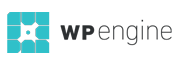



Excellent list! Internet marketing is the marketing of products and services with internet as a medium. Your online business success depends with the type of marketing strategy you have chosen to apply.
Great list you have provided, getting th right mix to work for your business is a bit or trial and error not all mediums work for all businesses. You need to work out which ones will benefit you the most
I differ with most people here; I found this post I couldn’t stop until , even though it wasn’t just what I had been searching for, was indeed a great read though. I will instantly take your feed to stay in touch of future updates.
This increased workload often forces the best of us to push our organizational skills out the window.
I am still waiting for your response you found after trying a new methods about publishing blogs.
Hi
those are really nice step. But i have a query on step 40. Join HARO. Can you give brief info on HARO and how to join it with the benefits.