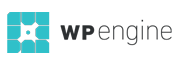Now that I'm on Twitter, I needed to make a background recently. You'll notice I tried to keep the same style as my personal site.
Where I Started
Here is a link to helpful article from Croncast on how to make a Twitter Background. There is one misprint in the article. You have about 200 pixels to work with for branding, rather 80 pixels as stated in the article.
I made mine in Adobe Photoshop (see below), and you can download the free trial here, after creating an account, if you don't have it already.
Reference Files for You for Free
As a nice gesture, I've decided to upload my finished image in JPEG and PSD format so you can use mine as reference for creating your own background.
Click here to download the zipped folder containing my working files.
Looking for Feedback
What do you think of my background?
Follow me on Twitter: @CRentmeester